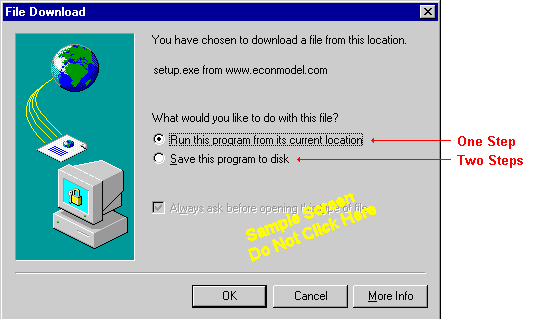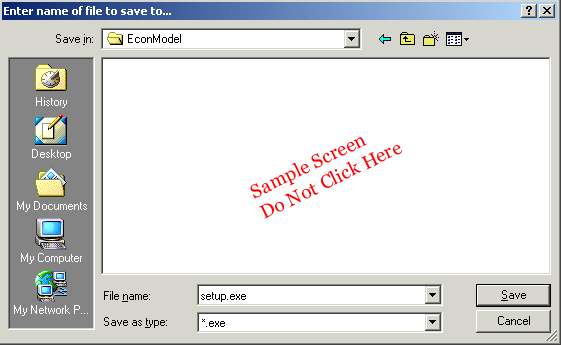Step 1: What is your level of experience and what browser are you using?
The process you follow to download and install EconModel depends on the browser you are using and on your level of experience downloading and installing software. Please click on one of the following three links.
Experienced User
You understand how to download and run files.
Internet Explorer, Opera User
If you are using Internet Explorer, you have the option of running setup.exe directly without saving it to your disk. You can also save setup.exe to a folder on your local disk and run the installation from there. Internet Explorer, Opera Instructions.
Netscape User
You will save setup.exe to a folder on your local disk and run the installation from there. Netscape Instructions.
|
When you click on a download link, Internet Explorer (version 4.0 and above) shows a "file download" dialog similar to this one. You have two options, run the program straight off the Internet (One Step) or save it to a disk file and run it from there (Two Steps).
Netscape users follow the Two Step option, downloading setup.exe to a local disk and then running it from there Clicking on a download link produces a Windows "save to" dailog box similar to this one. Please read the Two Steps instructions to guide you in choosing a location for setup.exe.
If you want to get going quickly, use the first option "Run this program immediately from its current location". (This option is not available from Netscape.) After setup.exe is downloaded, you will be warned that "The publisher cannot be determined due to the problems below: Authenticode signature not found." The idea behind this warning is that running software you find on the Internet exposes you to various kinds of mischief. If this warning bothers you, then use the second option "Save this program to disk". You can then follow the two-step installation procedure, and you will not receive any warning messages. (Either installation option runs precisely the same copy of setup.exe.) If you elect to run setup.exe from its current location, Internet Explorer downloads a copy into a folder for temporary files and runs it from there as soon as the download is complete. This saves you a couple of steps, but does not leave you with a permanent copy of setup.exe. The temporary copy will eventually be removed, freeing up the disk space. When you click on the "download" link below, you will be asked to choose a location for the file setup.exe. Do not put the EconModel setup.exe in a directory that already contains a file setup.exe for another program. You can rename the EconModel setup.exe as you download it if necessary. A good practice is to create a download folder such as C:\DOWNLOAD. You can then put setup.exe in the folder C:\DOWNLOAD\ECONMODEL. You could also create C:\PROGRAM FILES\ECONMODEL and put setup.exe there because installing EconModel will create that folder (if it does not already exist) and there is something to be said for keeping everything in one place. It is important to take note of where you save setup.exe. After the download is complete, you have to run setup.exe and, to do that, you need to find it. You can run setup.exe by double clicking on it in your file manager program or by selecting it with "Run ..." from your Start Menu. |