Once the EconModel program is installed on your computer, it can load model files with the extension em0. A model file contains both the specification for the model and documentation for how the model works and what you can do with it.
Each Model Link on this web site gives you the option to load a model file. Whether or not you have installed EconModel, you will see the following dialog.
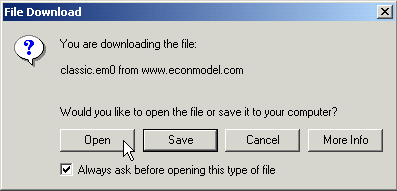
You should select the "Open" option. (Note: If you uncheck the "always ask" option, you can skip this dialog in the future.) What happens next depends on whether you have installed the EconModel program.
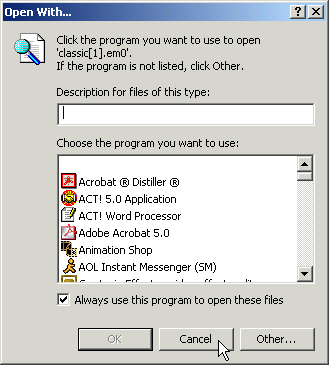 If you
have not installed the EconModel program, you will next see a dialog that
basically says that your computer has no idea what to do with a file with the
extension em0. Your only option is to "Cancel" and go back to the page you
came from.
If you
have not installed the EconModel program, you will next see a dialog that
basically says that your computer has no idea what to do with a file with the
extension em0. Your only option is to "Cancel" and go back to the page you
came from.
From any model page, clicking on "Learn how to activate the model links." will show you how to install the EconModel program so that you will not end up at the dialog to the right.
If you have installed the EconModel program, it will start and display a dialog that asks you to enter your ticket information.
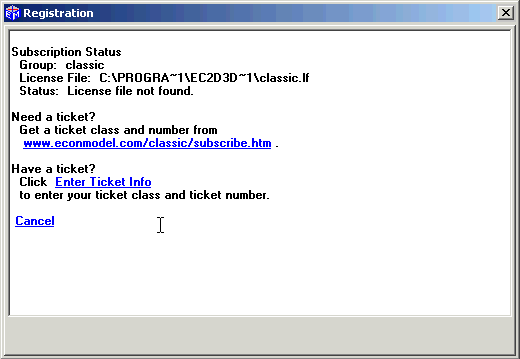
You should only see this dialog the first time you load a model with EconModel. If you keep seeing this dialog box, contact support@econmodel.com.
EconModel Installed, Ticket Info Registered
After you have entered your ticket information, when you click on a Model Link and choose to load a model, EconModel will go straight to displaying the model. The ticket information dialog will not appear if you have already entered valid ticket information.